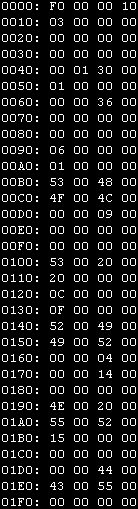 |

installation directions >>
- Download the file.
- Run, execute, or double-click the file that you saved (that you've just downloaded).
- When prompted, enter the directory where you would like the program to be installed.
- The installation will not create a start menu icon for the program. If you would like one, right-click on the installed executable and drag it to the start menu.
|
 |
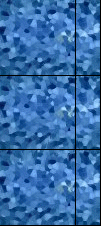 |